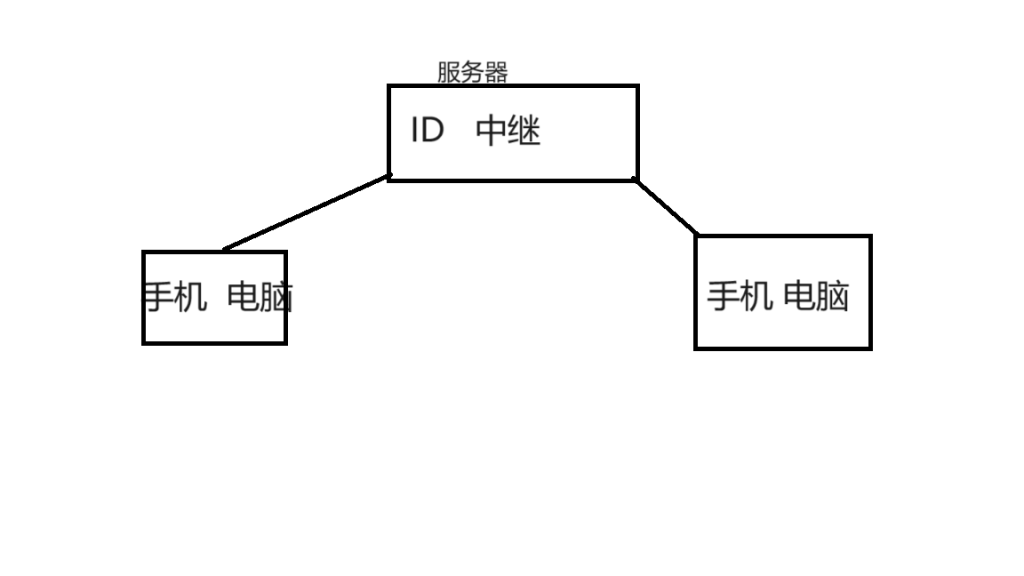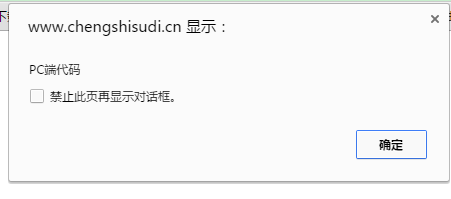个人日记>正文
帝国CMS怎么实现自动刷新首页功能
2024-05-03 16:48 gbl这篇文章给大家分享的是有关帝国CMS怎么实现自动刷新首页功能的内容。小编觉得挺实用的,因此分享给大家做个参考。一起跟随小编过来看看吧。
在首页模板中加入下面代码,尽量放在底部.
代码如下:
<script language="javascript" type="text/javascript" src="/e/htmlindex/index_html.php"></script>
在 /e/ 建立文件夹 htmlindex 并设置 777权限,将下面代码保存在 /e/htmlindex/index_html.php,修改刷新时间,将文件中1200改为你想要的时间,单位为秒.
代码如下:
<?phprequire("../class/connect.php");include("../class/db_sql.php");include("../class/config.php");include("../class/functions.php");include("../class/t_functions.php");require LoadLang("pub/fun.php");require("../data/dbcache/class.php");require("../data/dbcache/MemberLevel.php");include("../class/chtmlfun.php");$link=db_connect();$empire=new mysqlquery();$filepath_s="indexhtmlhc.txt";$time=time();
@$filemtime=(int)filemtime($filepath_s)+1200;/*
函数解释
file_exists() 函数检查文件或目录是否存在。
mkdir() 函数创建目录。
time() 函数返回当前时间的 Unix 时间戳。
filemtime() 函数返回文件内容上次的修改时间。
*/if (!file_exists($filepath_s)){fopen($filepath_s, 'w');
@chmod($filepath_s, 0777);ReIndex();
}elseif(!file_exists($filepath_s) || (filemtime($filepath_s)+1200)<time()){fopen($filepath_s, 'w');
@chmod($filepath_s, 0777);ReIndex();
}else{// do nothing}db_close();$empire=null;?>感谢各位的阅读!关于帝国CMS怎么实现自动刷新首页功能就分享到这里了,希望以上内容可以对大家有一定的帮助,让大家可以学到更多知识。如果觉得文章不错,可以把它分享出去让更多的人看到吧!
本文链接:https://www.0937.biz/post-3190.html
猜你喜欢
- 2024-05-03 MySQL 数据库恢复失败:“未知排序规则 + 表不存在” 问题的解决指南
- 2024-05-03 Intel I226-V 网卡断流排查与解决:驱动 / 固件 / 虚拟化全场景方案
- 2024-05-03 感恩节的起源:清教徒、原住民与1621年的首次丰收庆典
- 2024-05-03 Linux CPU 跑分怎么测?四大工具对比与最佳选择指南
- 2024-05-03 Linux 公网 IP 查询大全:命令行 + GUI 全方案
- 2024-05-03 Frpc 多端口代理配置生成指南与脚本大全(Windows 批处理脚本)
- 2024-05-03 AI内容记录
- 2024-05-03 美国试管婴儿相关AI提示词记录20250901版本
- 2024-05-03 美国试管婴儿与山西试管婴儿相关的AI提示词
- 图文推荐
- 热门标签